Dojo 1.8 and AMD
An overview with demos
Karsten Lehmann, Mindoo GmbH / @klehmann79
About us
- IBM Business Partner and a Notes/Domino Design Partner
- Eclipse/Expeditor plug-ins and rich client applications
- XPages applications
- Web application development for IBM Websphere and Oracle Glassfish
- Karsten Lehmann and Tammo Riedinger
- Since 2004, developer of MindPlan for Haus Weilgut GmbH, mindmapping and project management for
IBM Notes - http://www.mindoo.de
Goals
- Understanding concepts behind Dojo 1.8
- Reference book for new APIs
- Ideas and notes for individual experiments
- Tips for using Dojo in XPages in IBM Notes/Domino R9
What is Dojo?
- Comprehensive, freely usable web toolkit
- APIs usable for Web and Mobile
- One toolkit: no clear separation in Web and Mobile
- Dojo 1.8 is part of IBM Notes/Domino R9!
What is Dojo?
An SDK with four sections:
- dojo – general tools for JS development and Ajax
- dijit – UI components, e.g. layout and form elements
- dojox – additional UI components, including Mobile UI
- util – tools for build generation and unit tests
Where do I find help?
Dojo releases
- July 2010 - Dojo 1.5
- March 2011 - Dojo 1.6
- October 2011 - Lotus Notes 8.5.3 with Dojo 1.6
- December 2011 - Dojo 1.7
- August 2012 - Dojo 1.8
- March 2013 - IBM Notes 9.0 with Dojo 1.8
- May 2013 - Dojo 1.9
- ? - Dojo 2.0 (roadmap discussion)
Differentiation between jQuery, Dojo, extJS
ExtJS / Sencha Touch
- Strong separation between data and presentation
- Mixed license: open source and commercial
- Many commercial components available
- Support by manufacturer Sencha
jQuery
- Largest developer community
- Visually highly appealing jQuery plug-ins
- Syntax requires getting used to
- Little abstraction from browser DOM
Dojo
- Comprehensive toolkit for Web and Mobile
- Few extensions / additional components on the net
- Can be visually enhanced with jQuery
- First class citizen in XPages, part of the framework
New in Dojo 1.8 - Web
dojox/calendar (demo)
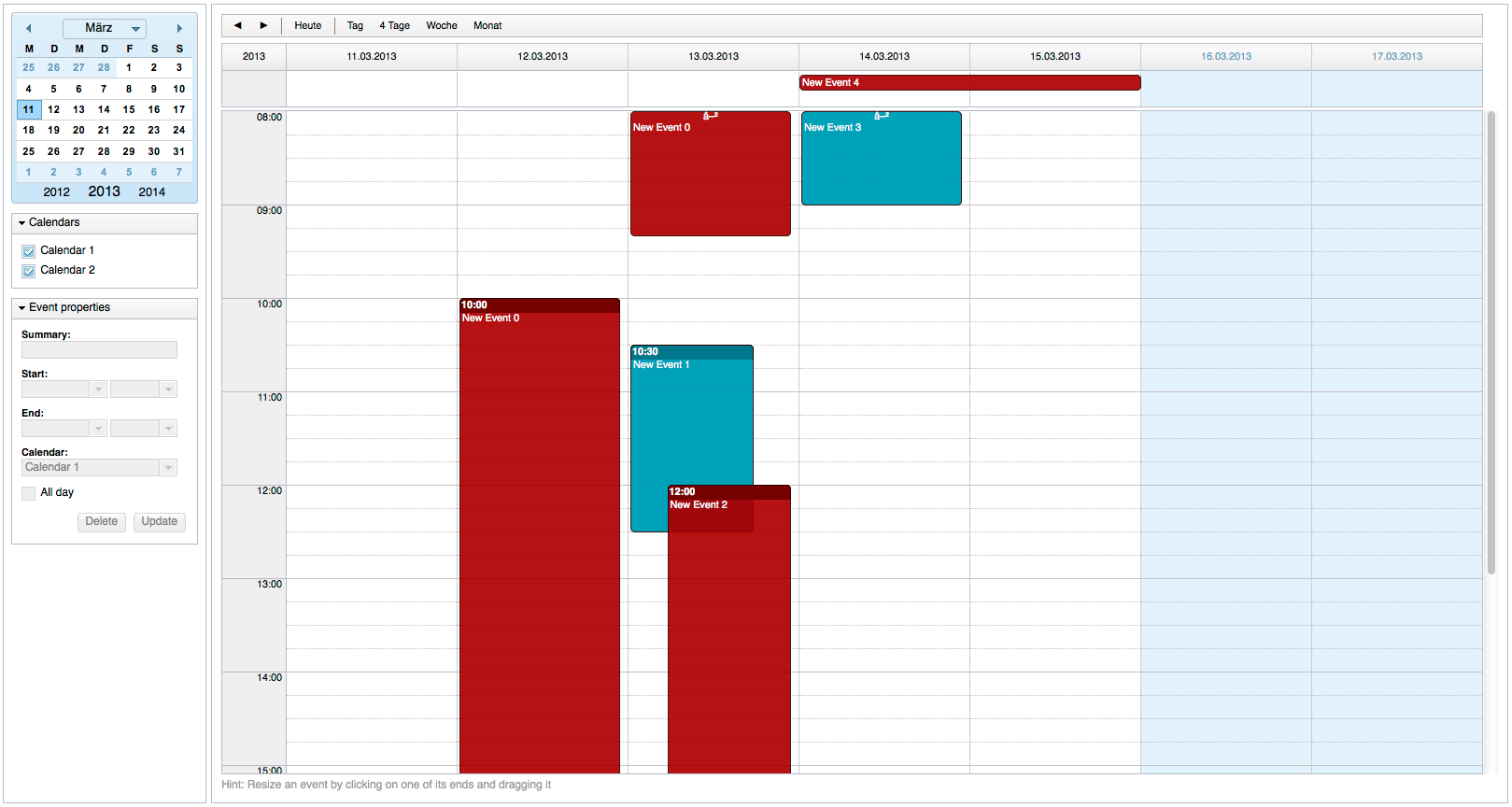 (has scalability issues)
(has scalability issues)
New in Dojo 1.8 - Web
dojox/dgauges (demo)

New in Dojo 1.8 - Web
dojox/treemap (demo)
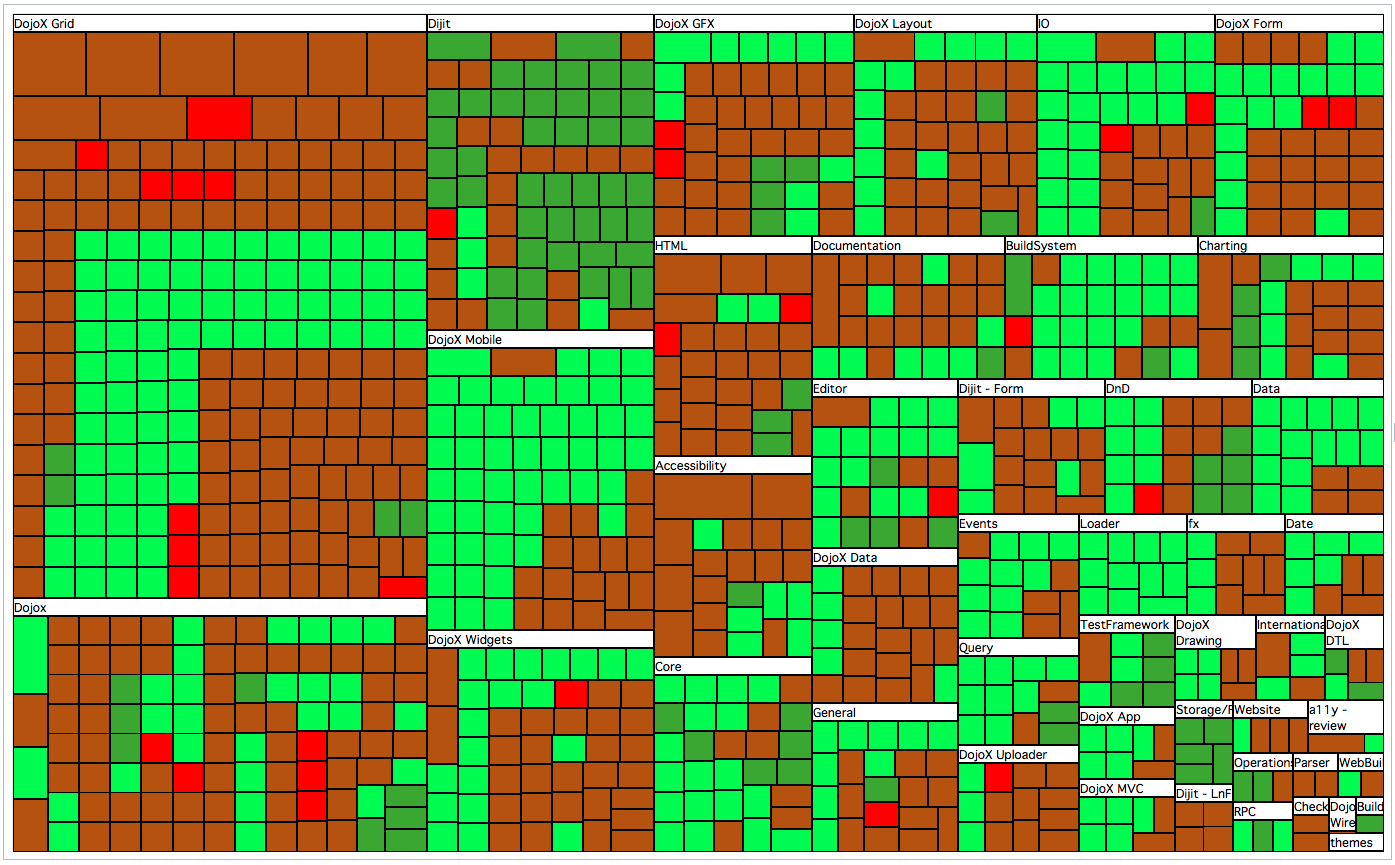
New in Dojo 1.8 - Mobile
28 new widgets:
selection dialogs, progress bars, audio/video, scrolling areas inside pages, badge icons (demo)
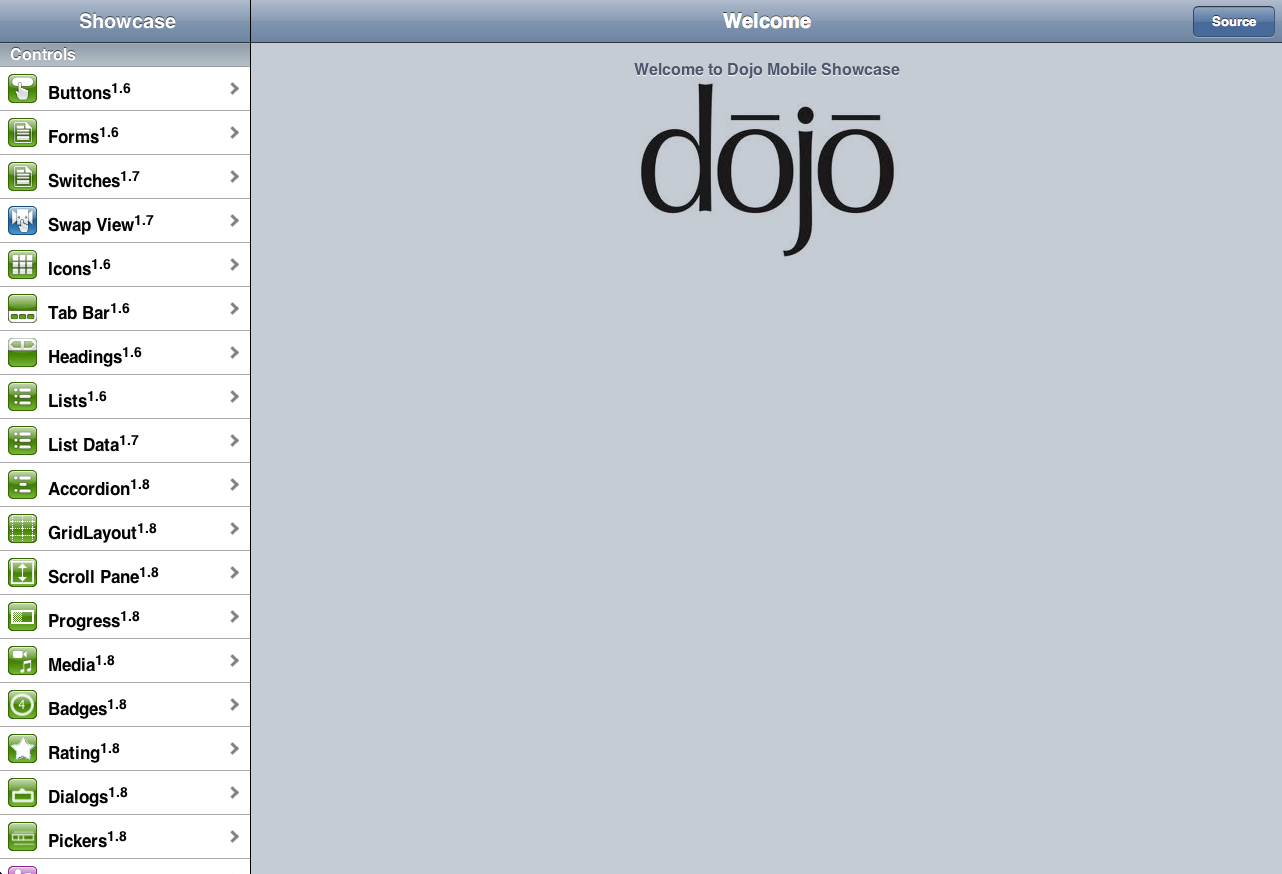
New in Dojo 1.8
- First components without support for Firefox 3.6 and IE6
- XPages in the Notes Client R9 still based on the Firefox 3.6 engine!
New since Dojo 1.6 (Notes 8.5.3)
- Even more widgets
- Web: among others dgrid – flexible table component
- Mobile: 21 new widgets
e.g. Pop-up dialogs (opener, tooltip), ComboBox, SpinWheel - Additional information: link
New since Dojo 1.6 (Notes 8.5.3)
- AMD: Asynchronous Module Definition
- Loads Dojo classes and individual code, replaces dojo.require()
- Many APIs renamed and reorganized for 2.0,
old APIs still usable though - Considerably smaller Dojo core, loading additional modules on demand
Maqetta
- Free WYSIWYG editor for Dojo applications
- Web and Mobile
- Available for download or to be used in the cloud (link)

Create web layouts –
declarative approach
Create web layouts –
declarative approach
- Layout in the form of HTML tags
- Width and shape adjustable via CSS style
- Variety of layout containers that can
be nested available - Used mainly for static contents
dojox/layout/BorderContainer
- Well suited as basic layout
- Five areas: top, left, right, bottom and center
- Only center has to be filled
- Several widgets per area through
layoutPriorityattribute (defines sequence)
BorderContainer
design="headline", two widgets for "right" here

BorderContainer
The same layout with design="sidebar":
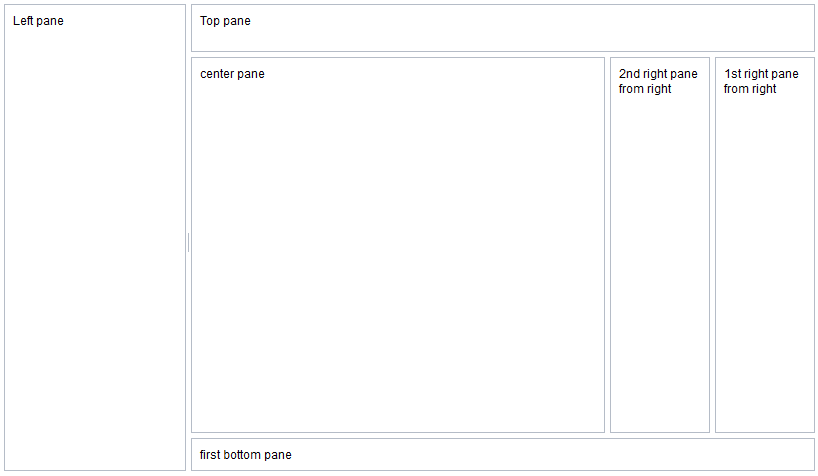
BorderContainer
<!DOCTYPE html>
<html>
<head>
<script type="text/javascript"
src="/xsp/.ibmxspres/dojoroot-1.8.0-u/dojo/dojo.js"
data-dojo-config="parseOnLoad:true"></script>
<link rel="stylesheet" type="text/css"
href="/xsp/.ibmxspres/dojoroot-1.8.0-u/dijit/themes/claro/claro.css">
<link rel="stylesheet" type="text/css"
href="/xsp/.ibmxspres/dojoroot-1.8.0-u/dojo/resources/dojo.css">
<style>
html,body {
width:100%;height:100%;margin:0;overflow:hidden;
}
</style>
<script type="text/javascript">
<!-- load required widgets -->
require( ['dijit/layout/BorderContainer',
'dijit/layout/ContentPane'],
function(BorderContainer, ContentPane) {
}
);
</script>
</head>
<body class="claro">
<!-- BorderContainer -->
<div id="mainContainer" data-dojo-type="dijit/layout/BorderContainer"
style="width:100%;height:100%">
<!-- contained ContentPanes -->
<div id="topPane" data-dojo-type="dijit/layout/ContentPane"
data-dojo-props="region:'top'" style="height:30px">
Top pane
</div>
<div id="leftPane" data-dojo-type="dijit/layout/ContentPane"
data-dojo-props="region:'left',splitter:true" style="width:20%">
Left pane
</div>
<div id="centerPane" data-dojo-type="dijit/layout/ContentPane"
data-dojo-props="region:'center'">
center pane
</div>
<div id="rightPane1" data-dojo-type="dijit/layout/ContentPane"
data-dojo-props="region:'right',layoutPriority:1" style="width: 10%">
1st right pane from right
</div>
<div id="rightPane2" data-dojo-type="dijit/layout/ContentPane"
data-dojo-props="region:'right',layoutPriority:2" style="width: 10%">
2nd right pane from right
</div>
<div id="bottomPane" data-dojo-type="dijit/layout/ContentPane"
data-dojo-props="region:'bottom'">
first bottom pane
</div>
</div>
</body>
</html>data-dojo-* attributes
- HTML5 conform attribute names
data-dojo-config
central Dojo configuration
<script type="text/javascript"
src="/xsp/.ibmxspres/dojoroot-1.8.0-u/dojo/dojo.js"
data-dojo-config="parseOnLoad:true"></script>Global variable alternative:
<script type="text/javascript">
dojoConfig={
parseOnLoad: true
}
</script>
<script type="text/javascript" src="/path/to/dojo.js"></script>data-dojo-* attributes
data-dojo-type
Class name of widget (separator " / " or " . ")data-dojo-props(optional)
Widget properties (cf. API documentation)
<div id="topPane" data-dojo-type="dijit/layout/ContentPane"
data-dojo-props="region:'top'" style="height:30px">
Top pane
</div>require
- AMD command for loading classes
- Blocking or asynchronous depending on the mode
- Calls up callback as soon as classes are available
- Necessary for tags to become widgets
<script type="text/javascript">
<!-- load required widgets -->
require( ['dijit/layout/BorderContainer',
'dijit/layout/ContentPane'],
function(BorderContainer, ContentPane) {
//Callback with access to load classes
}
);
</script>Dojo Parser
- Parser can also be called manually
- parseOnLoad: false
- Advantage:
Callback call as soon as widgets are generated
<script type="text/javascript">
require( ['dijit/layout/BorderContainer', 'dijit/layout/ContentPane',
'dojo/parser', 'dojo/ready'],
function(BorderContainer, ContentPane, parser, ready) {
//dojo/ready waits for DOM to load
ready(function() {
parser.parse().then(function(arrWidgets) {
//called with array of all created widgets
for (var i=0; i<arrWidgets.length; i++) {
console.log('Widget created: '+arrWidgets[i].id);
}
});
});
});
</script>Other layout widgets
dijit/layout/ContentPane
Container for random DOM nodesdijit/layout/AccordionPaneSeveral areas below each other, one visibledijit/layout/TabContainerTabdojox/layout/ExpandoPane
Closable sidebardojox/layout/GridContainer
Portal layout
Portal layout
Portal with two portlets
<!DOCTYPE html>
<html>
<head>
<script type="text/javascript"
src="/xsp/.ibmxspres/dojoroot-1.8.0-u/dojo/dojo.js"></script>
<link rel="stylesheet" type="text/css"
href="/xsp/.ibmxspres/dojoroot-1.8.0-u/dijit/themes/soria/soria.css">
<link rel="stylesheet" type="text/css"
href="/xsp/.ibmxspres/dojoroot-1.8.0-u/dojo/resources/dojo.css">
<link rel="stylesheet" type="text/css"
href="/xsp/.ibmxspres/dojoroot-1.8.0-u/dojox/widget/Portlet/Portlet.css">
<link rel="stylesheet" type="text/css"
href="/xsp/.ibmxspres/dojoroot-1.8.0-u/dojox/layout/resources/GridContainer.css">
<style>
html,body {width:100%;height:100%;margin:0;overflow:hidden}
.gridContainerTable {border:0;height:inherit}
.gridContainer > div {height:inherit}
</style>
<script type="text/javascript">
require( ['dijit/layout/BorderContainer',
'dijit/layout/ContentPane', 'dojox/layout/GridContainer',
'dojo/parser', 'dojo/ready',
'dojox/widget/Portlet'],
function(BorderContainer, ContentPane, GridContainer, parser,
ready, Portlet) {
ready(function() {
parser.parse();
});
});
</script>
</head>
<body class="soria">
<div id="mainContainer" data-dojo-type="dijit/layout/BorderContainer"
data-dojo-props="design:'sidebar'" style="width: 100%; height: 100%">
<!-- Portal visible in center area -->
<div id="portal" data-dojo-type="dojox/layout/GridContainer"
style="height:100%" data-dojo-props="nbZones:3,region:'center',
hasResizableColumns:true,isAutoOrganized:false,withHandles:true,
dragHandleClass:'dijitTitlePaneTitle',colWidths:[20,60,20]">
<!-- First portlet -->
<div id="portlet1" data-dojo-type="dojox/widget/Portlet"
data-dojo-props="title:'Portlet 1',column:1">
Hello World.
</div>
<!-- Second portlet -->
<div id="portlet2" data-dojo-type="dojox/widget/Portlet"
data-dojo-props="title:'Portlet 2',closable:false,column:2">
Greetings from Entwicklercamp.
</div>
</div>
</body>
</html>Portal layout
3 columns, portlets movable via drag and drop
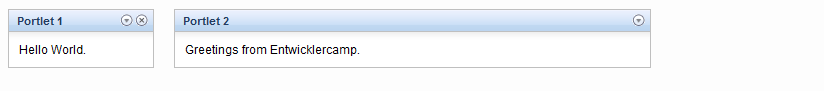
Demo: portal layout
Generating widgets in JavaScript
- Widget generation in JavaScript
- Very flexible in interaction with Ajax
- Dojo widgets form a tree structure:
require(['dijit/registry', 'dijit/layout/ContentPane'],
function(registry, ContentPane) {
//add widgets via addChild()
//main: existing dijit/layout/BorderContainer
var mainContainer=registry.byId('main');
var newPanel=new ContentPane({
id: 'contentpane1',
content: 'Pretty dynamic content '+(new Date()).toString(),
region:'bottom',
splitter: true
});
mainContainer.addChild(newPanel);
//resize recalculates positions
mainContainer.resize();
//read contained widgets via getChildren()
var arrChildren=mainContainer.getChildren();
//remove widgets via removeChild()
var childWidget=arrChildren[0];
mainContainer.removeChild(childWidget);
//if no longer needed, free up all resources
childWidget.destroyRecursive();
}
Demo: dynamic UI
Form widgets
Form widgets
Widgets can be placed freely, either declarative:
<body>
Lorem ipsum dolor sit amet.<br />
<input type="text" data-dojo-type="dijit/form/TextBox" /><br />
consetetur sadipscing elitr.
</body>Form widgets
...or programmatic:
require(['dojo/_base/window', 'dojo/dom', 'dijit/registry'],
function(win, dom, registry) {
//get target DOM node with ID 'targetDomNodeId':
var targetDomNode=dom.byId('targetDomNodeId');
//get existing widget with ID 'myWidgetId':
var myWidget=registry.byId('myWidgetId');
//Change widget position
//(first/last=first/last child,
//before/after=before/after reference node)
myWidget.placeAt(targetDomNode, 'first');
}
});Demo: form widgets overview
A collection of important APIs:
(Please learn all of them by heart! ;-) )
Important widget APIs
Widget can be located via its ID
// dijit/registry
var widget=registry.byId('widgetId1');Reading/writing of properties
var propValue=myWidget.get('value')
myWidget.set('value', 'xyz');
Important DOM APIs
DOM node can be located via its ID
// dojo/dom
var nodeWithId=dom.byId('nodeId1')Reading and changing styles
// dojo/dom-style
var styleValue=domStyle.get(node, 'display');
domStyle.set(node, 'backgroundColor', '#ff0000');Important DOM APIs
Reading/writing DOM node classes
// dojo/dom-class
var nodeHasClass=domClass.has(node, 'myclass');
domClass.add(node, 'myclass');
domClass.remove(node, 'myclass');Generating and placing DOM nodes
// dojo/dom-construct
domConstruct.empty(refNode);
var createdNode=domConstruct.create('div',
{innerHTML:'<b>Test</b>'}, refNode, 'first');
domConstruct.place(refNode, otherNode, 'before');Dimensions of DOM node
// dojo/dom-geometry
var box=domGeom.getMarginBox(node);
//box.width, box.height, box.top, box.leftImportant DOM APIs
Finding DOM nodes via CSS Selector
// dojo/query
var arrNodes = query('.headline', bodyNode);Wichtige Dojo-APIs
Language-dependant date formatting
// dojo/date/locale
var formattedDateStr=locale.format(myDate, {selector:'date'});Conversion between date and ISO8601 format
// dojo/date/stamp
var parsedDate=stamp.fromISOString(isoDateStr);
var dateAsString=stamp.toISOString(mydate);Searching a value in arrays
// dojo/_base/array
var index=array.indexOf(myArray, valueToFind);Important Dojo APIs
Parsing JSON strings and formatting objects as JSON
// dojo/json
var parsedJsonObj=JSON.parse("{'foo':'bar'}");
var jsonStr=JSON.stringify( {foo:'bar'} );…and finally:
// dojo/_base/lang
// clone object recursively
var clonedObj=lang.clone(obj);
// run code in different scope
var myfunction=lang.hitch(mygrid,
function(key, value) {this.set(key, value);} );
myfunction('store', newStore);
// check for data type:
lang.isArray(x) / lang.isFunction(x) / lang.isObject(x) /
lang.isString(x)
// replacing text
lang.replace("Hello {name.first} {name.last}!",
{ name: {first: "Rudi", last: "Knegt"} });Registering events
Reacting to events
The new dojo/connect
dojo.connect was divided:
- dojo/on - DOM events
- dojo/aspect - hooks for class methods
dojo/on
"on" in the event name is cut out:
//Register event code for onClick event:
//uses dojo/dom and dojo/on
var myDomNode=dom.byId('nodeId');
var signal=on(myDomNode, 'click',
function(evt) {alert('Node clicked'); });
//unregister event code:
signal.remove();Event delegation
Intercepting 'bubbling’ events in parent containers
<div id="parentDiv">
<button id="button1" class="clickMe">Click me</button>
<button id="button2" class="clickMe">Click me also</button>
<button id="button3" class="clickMe">Click me too</button>
<button id="button4" class="clickMe">Please click me</button>
</div>
<script>
require(["dojo/on", "dojo/dom", "dojo/domReady!"],
function(on, dom, domReady) {
var myObject = {
id: "myObject",
onClick: function(evt){
alert("The scope of this handler is " + this.id);
}
};
var div = dom.byId("parentDiv");
on(div, ".clickMe:click", myObject.onClick);
});
</script>dojo/aspect
- Aspect-oriented programming
- aspect.before, aspect.after and aspect.around
require(['dojo/aspect', 'dojo/json', 'dojo'],
function(aspect, JSON, dojo) {
//overwrite old method 'dojo.xhrGet()'
aspect.around(dojo, "xhrGet", function(originalXhr) {
return function(args) {
var t0=new Date().getTime();
//call original method
var deferred = originalXhr(args);
//we add a callback to the deferred object
deferred.then(function(data) {
var t1=new Date().getTime();
console.log("Data read in "+(t1-t0)+
"ms with request: "+JSON.stringify(args));
});
//and forward it to the caller
return deferred;
}
});
});dojo/topic
- Publish/subscribe architecture
- Decouples message sender from recipient
- used for drag and drop system:
/dnd/start, /dnd/cancel, /dnd/drop
require(['dojo/topic'], function(topic) {
topic.subscribe("some/topic", function(event){
// process object 'event'
});
//publish new event object to all subscribers
topic.publish("some/topic", {name:"My Birthday Party",
location:"Karlsruhe"});
});Working with data
Web forms and Ajax
Dojo forms
dijit/form/Formsimplifies working with web forms- Reading and writing form data as a JS object
- Validating the form with
myform.validate()
Dojo forms
dijit/form/Form becomes FORM tag in DOM:
<div id="myformid" data-dojo-type="dijit/form/Form">
<table>
<tr>
<td>Firstname</td>
<td><input type="text" name="firstname"
data-dojo-type="dijit/form/TextBox" /></td>
</tr>
<tr>
<td>Lastname</td>
<td><input type="text" name="lastname"
data-dojo-type="dijit/form/TextBox" /></td>
</tr>
</table>
</div>Dojo forms
Form data can be extracted and set:
require(['dojo/json', 'dijit/registry'],
function(JSON, registry) {
var myform=registry.byId('myformid');
var formData=myform.get('value');
//show form data as JSON string:
alert(JSON.stringify(formData));
//update form fields based on
//"name" attribute of fields
myform.set('value', {firstname:'Rudi', lastname:'Knegt'});
//validate form
if (!myform.validate())
alert('Form content invalid!');
}
});Demo: reading/writing form data
Ajax requests
dojo/request/xhr
- Replaces dojo.xhrGet() / .xhrPost()
- xhr package also comprises cross domain protocols like IFrame/JSONP
require(["dojo/request/xhr"], function(xhr) {
xhr("myxagent.xsp", {
handleAs: "json"
method: "GET"
}).then(function(data) {
//process data (here JS object of JSON data)
}, function(err) {
//report/log error
}, function(evt){
//process progress info
//(requires browser support for XHR2)
});
});Demo: Notes views with LazyTreeGrid
AMD
Asynchronous Module Definition
AMD
- Class loader for Dojo classes and individual code
- Experimental in Dojo 1.6, standard since 1.7
- New asynchronous mode generates script tags instead of xhr
- Better performance in browser than with xhr
- New API distribution leads to smaller code units
- More compact custom builds, but also more HTTP requests without optimization
More HTTP requests?
Surely, it can’t be that many!
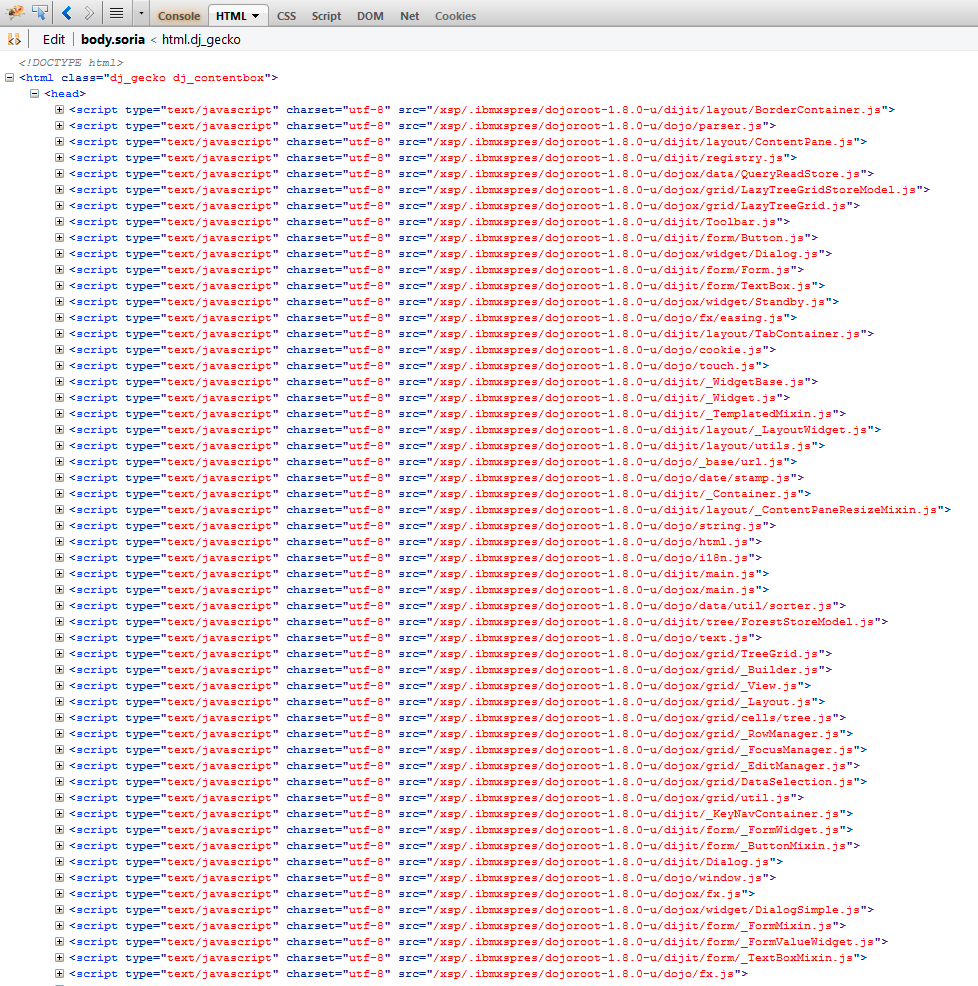


That was our grid example :-)
Solutions
- Custom builds (tutorial)
- XPages runtime optimizer:
"Use runtime optimized JavaScript and CSS resources" - Combines Dojo classes and dependencies

Asynchronous class loading
Activation with data-dojo-config
<script type="text/javascript" src="path/to/dojo.js"
data-dojo-config="async:true"></script>async:false (Default)
Loading of Legacy APIs, e.g. dojo.connect, dojo.xhrGet etc.async:true
Loading only dojo nano kernel (small)- With XPages in R9, unfortunately always
async:false
Legacy APIs
With async:true, legacy APIs can be loaded as "dojo" module:
require(['dojo'], function(dojo) {
dojo.connect(...);
});define
Defining individual AMD modules
define
Syntax analogous to require:
- Integrating dependencies
- Callback function called after loading process
- The difference: We give something in return!
//Content of "/subdir/db.nsf/dojo/mindoo/tools/XspUtil.js":
define(['dojo/query'], function(query) {
//return simple JS object with one method
return {
//getClientId finds DOM nodes with ID ending with sComponentId
getClientId: function(sComponentId) {
var arrNodes=query("[id$='"+sComponentId+"']");
if (arrNodes && arrNodes.length>0) {
var sId=arrNodes[0].id;
return sId;
}
}
}
});require
Using the defined module:
- Define the package location
- Load modules/classes
<script type="text/javascript">
dojoConfig={
packages:[
{ name:'mindoo', location:'/subdir/db.nsf/dojo/mindoo' }
]
}
</script>
<script type="text/javascript" src="path/to/dojo.js"></script>
<script type="text/javascript">
//use classname of new module in require call:
require(['mindoo/tools/XspUtil', 'dojo/domReady!'],
function(XspUtil, domReady) {
//call new defined method:
var clientId=XspUtil.getClientId('mytextfield');
alert(clientId); // view:_id1:mytextfield
});
</script>define for advanced users
Inheritance of classes with define:
define(['dojo/_base/declare', 'dojox/data/QueryReadStore'],
function(declare, QueryReadStore) {
//create class "mindoo/data/QueryReadStoreExt" as subclass
//of "dojox/data/QueryReadStore"
//optional 1st parameter with classname in declare() call,
//becomes global variable:
return declare("mindoo/data/QueryReadStoreExt", [QueryReadStore], {
fetch:function(request) {
request.serverQuery = {q:request.query.name};
//call superclass method:
return this.inherited("fetch", arguments);
}
});
});The result can be loaded via require and instantiated with new.
Loading files
- AMD special module "module" delivers path to current class
- AMD plugin "dojo/text" loads files via Ajax
require(['module', 'dojo/dom'],
function(module, dom) {
var moduleUri=module.uri;
//compute template path
var templatePath=moduleUri+"/../templates/mytemplate.html";
//load HTML file
require(['dojo/text!' + templatePath], function(template) {
dom.byId('content').innerHTML = template;
});
});Parsing of template and value replacement e.g. with
Django template language dojox/dtl
Now there is potential!
Demo: Activity stream in NSF
Integration in XPages
Using widgets
Activating Dojo option "parseOnLoad" with the Dojo panel of the XPage:
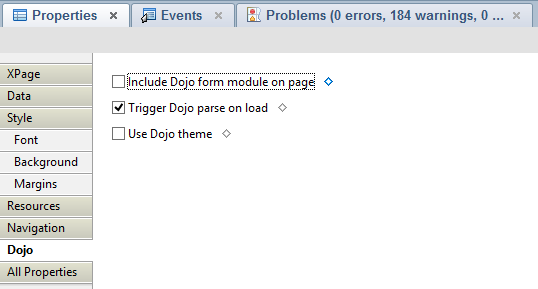
Using widgets
Entering required Dojo classes in the resource tab:
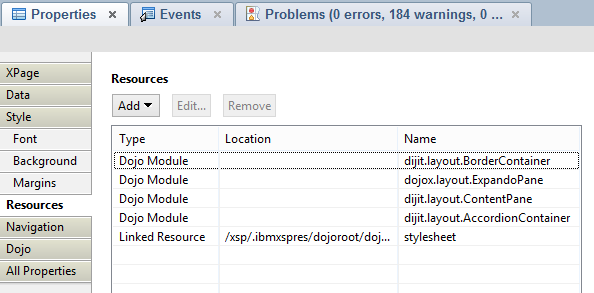
Notation with " . " in R9 Beta is required here to be able to use JS Optimizer
Using widgets
- Equipping tags with Dojo type and attributes
- For layout widgets either with xp:div or xp:panel

Using widgets
Analog approach for fields:
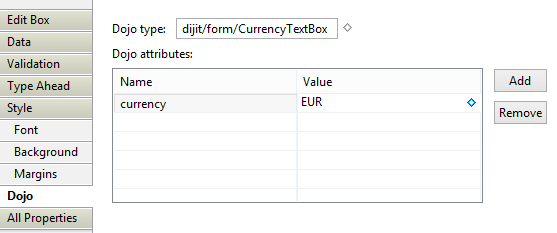

Using individual classes
Defining package location with
"Resources / Add / Dojo Module Path Resource",
then adding class as "Dojo module"
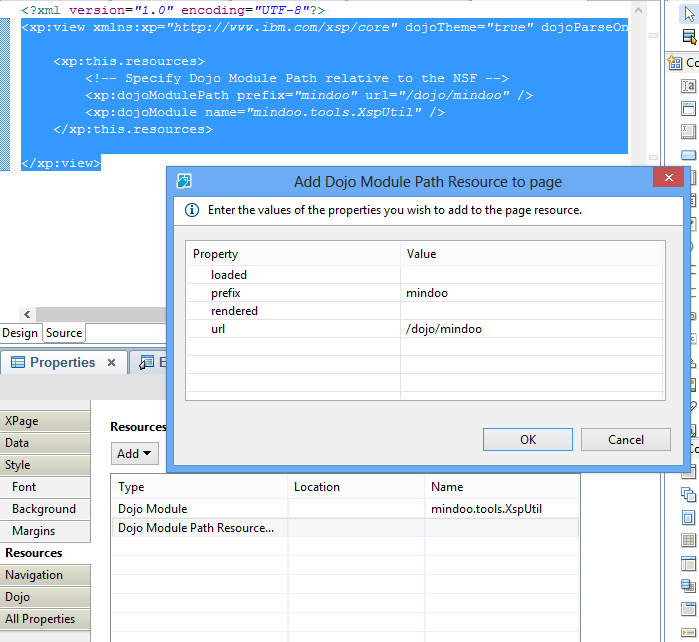
Using individual classes
Location of Dojo file in DB Design (package explorer)

Partial-refresh-resistant surfaces
- Partial refresh sends field contents to the server that recalculates the page area
- Returned HTML is injected into the page and parsed for Dojo widgets mark-up
- May lead to a reset of widget properties:
active tabs, scroll position in BorderContainer etc. - Solution: using partial refresh selectively or not at all
Finally readable Dojo sources!
- New feature in Notes/Domino R9:
"Use uncompressed resource files (CSS & Dojo)" - Worth a mint for the debugging of problems

Thank you!
Time for questions!
Resources
Dojo is great because:
Dojo features
Resources
Dojo features
Dojo Mobile 1.7 and 1.8
Resources
Dojo 2.0
Layouts
- Dijit layout — The Dojo Toolkit - Reference Guide
- DojoX Portlet In a GridContainer example
- Layout with Dijit - The Dojo Toolkit
Dojo forms
Resources
Event handling
Drag and Drop
AMD
Resources
AMD
Special effects
Mobile Scrollpane
Resources
Alternative UI components
- Create a Clearable TextBox with the Dojo Toolkit
- Demos - JavaScript InfoVis Toolkit
- Icicle - Icicle Tree with static JSON data
- Icicle - Icicle tree with limited levels shown
- Fixed Icicle request loading - philogb/jit - GitHub
- Highcharts
Custom Builds
Resources
Miscellaneous